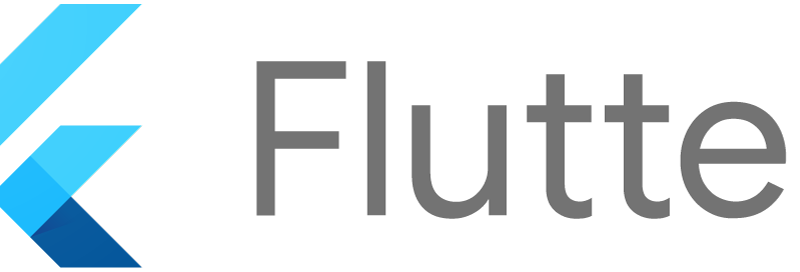While they might not, on average, have as many tech gadgets as the next generation, seniors are increasingly likely to already own a range of devices that could be used for gaming. Each has its own characteristics and hence potential. By harnessing combinations of these we may be able to make some games more accessible than they are on a single device?
Television
Any recent TV is likely to be ‘smart’ and include a browser. It’s even more likely to have an HDMI or similar port that would allow it to be connected to a laptop or PC.
The size of TVs has been increasing and, from personal experience I know that larger screens make it easier to read the content – whether that’s sub-titles or menu options. Mine own father recently upgraded to a 60 inch model to make it easier for him to read the on-screen text.
A sound-bar to provide additional volume and/or clarity to the audio may also be beneficial.
Laptop
Being movable means that this can be brought near the TV – and its display mirrored or extended onto the much larger screen of the TV.
Laptops with touch screens offer an interesting alternative to the keyboard. Buttons and their labels can be made huge – and be given different colours to make them easier to identify.
iPad/Tablet
As with a laptop, their screen content can be ‘thrown’ onto a much larger TV.
We can also count on touch-screen capability – as well as motion sensors etc – giving us the power of a Smartphone but with screen and touch area closer to a laptop screen.
SmartPhone
The screens on these are typically too small to be of much use if someone struggles to read.
However, as a handheld ‘games controller’ – with all their motion sensors – or voice recorder, they have potential.
As they are typically carried on the person, they are also a useful messaging device – to let someone know that it’s their turn again for example. Their haptic capabilities may be especially valuable to those with hearing difficulties.
A further interesting approach is as a “whisper coach”. If the user can hear well enough to use the device as a phone (without needing the loudspeaker option), then having the put the phone to their ear allows for instructions, tips, explanations etc to be read to them, effectively in private and therefore the same could be done for multiple players in the same room at the same time.
Desktop PC
Will typically provide access to a browser but unless equipped with an unusually large display, or located close to a large-screen TV, this may be less useful than a laptop, tablet or phone that can be used with a TV.
Smart Speakers
Alexa and her friends provide an interesting alternative to visual user interface devices. Where choices are relatively limited, spoken input may be viable. Unfortunately, many of the elderly suffer from deteriorating hearing as well as eyesight – so may have other audio sources (such as the television) turned up loud. Where there is more than one individual in the room, there is also a danger of ‘cross-talk’. These therefore have most potential for games where an isolated player is concentrating solely on the game.